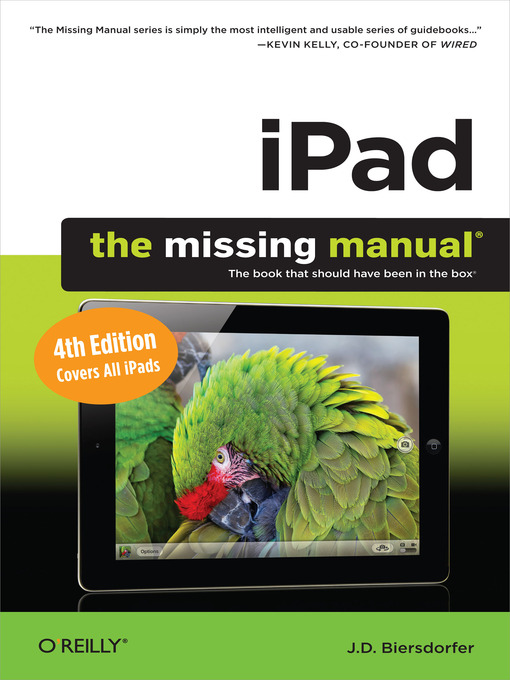Apple’s third-generation iPad has a new, razor-sharp Retina display and a robust processor that will dazzle you with their looks and speed, but you won’t get far without an owner’s manual to all the tablet’s features. This comprehensive guide shows you how to transfer media to your iPad, sync and shop wirelessly, tap into WiFi and 4G cellular networks, and use iTunes for media management.
The important stuff you need to know: